JSON Validator
JSON Schema Validators define the allowable properties for each application configuration setting and function like a set of rules to ensure that new or updated configuration settings confirm to the best practices required by your application.
In this exercise, we will implement a JSON Schema Validator as a sort of unit test to make sure that our AppConfig Configuration Document, AppConfigLabConfigurationDocument.json, has the properties and data types that we expect.
Create a JSON Validator
Use the following procedures to implement a JSON Schema Validator.
- Visit the AppConfig Console and select the AppConfigLab application from the Applications list.
- Select the Configuration profiles tab and then select AppConfigLabHostedConfigurationProfile from the Configuration profiles list.
- From the Actions dropdown list, select Update configuration profile.
- Select Add validator.
- Expand Validator 1 section and select JSON Schema in the Validator type options.
- Enter the JSON Schema validation below. This JSON Schema Validator makes each field required and validates the data type. Note that it incorrectly indicates boolEnableLimitResults as type string which will cause our deployment to fail initially so that we can perform a negative test and observe the behavior during a failure.
{ "$schema": "http://json-schema.org/draft-04/schema#", "description": "AppConfig Lab JSON Schema Validator example", "type": "object", "properties": { "boolEnableLimitResults": { "type": "string" }, "intResultLimit": { "type": "number" } }, "minProperties": 2, "required": [ "intResultLimit", "boolEnableLimitResults" ] } - Select Update configuration profile.
- Select Start deployment.
- Select AppConfigLabHostedConfigurationProfile from the Configuration dropdown list and then choose AppConfig.AllAtOnce (Quick) from the Deployment strategy dropdown list.
- Enter Negative testing JSON Schema Validator in the Deployment description field.
- Select Start deployment to being the deployment and observe the error message returned indicating the value for boolEnableLimitResults is of the wrong type in our AppConfigLabConfigurationDocument.json configuration document.
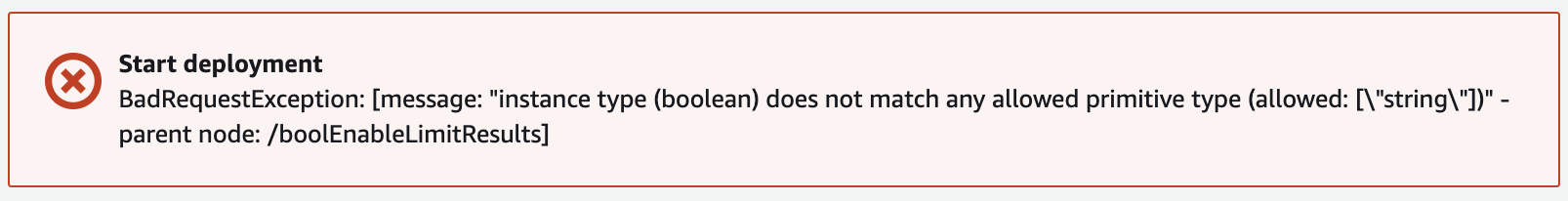
- Select Cancel then select Update configuration profile from the Actions dropdown list.
- Expand Validator 1 section and modify the type value for the boolEnableLimitResults property from string to boolean.
- Select Update configuration profile.
- Repeat the process indicated above to deploy the configuration profile and observe that the deployment succeeds this time.
AppConfig supports JSON Schema version 4.X for inline schema validation.