Identify Issues
If you skipped the setup section or didn’t take note of the URL earlier:
• Click here or:
• Navigate to the AWS Console
• Start typing CloudFormation in the AWS Services search box
• Select CloudFormation
• You should see all 8 stacks, 7 of them nested
• Click on the Lab primary stack (the only one without NESTED)
• Navigate to the Outputs tab and open the ImagetrendsAppUrl in a new tab
-
Create an Issue
- Log in to ImageTrends using the URL that you made a note of earlier (CloudFormation Output)
- Enter admin@admin.com for email
- Enter Password123 for Password
- Click Login
- Click Upload Image
- Click Select Image
- Find fake_pic.jpg in sample-photos/Break App Photos
- Click Upload
-
Fix the Issue
- You will see an error linked to a redirection loop in your browser
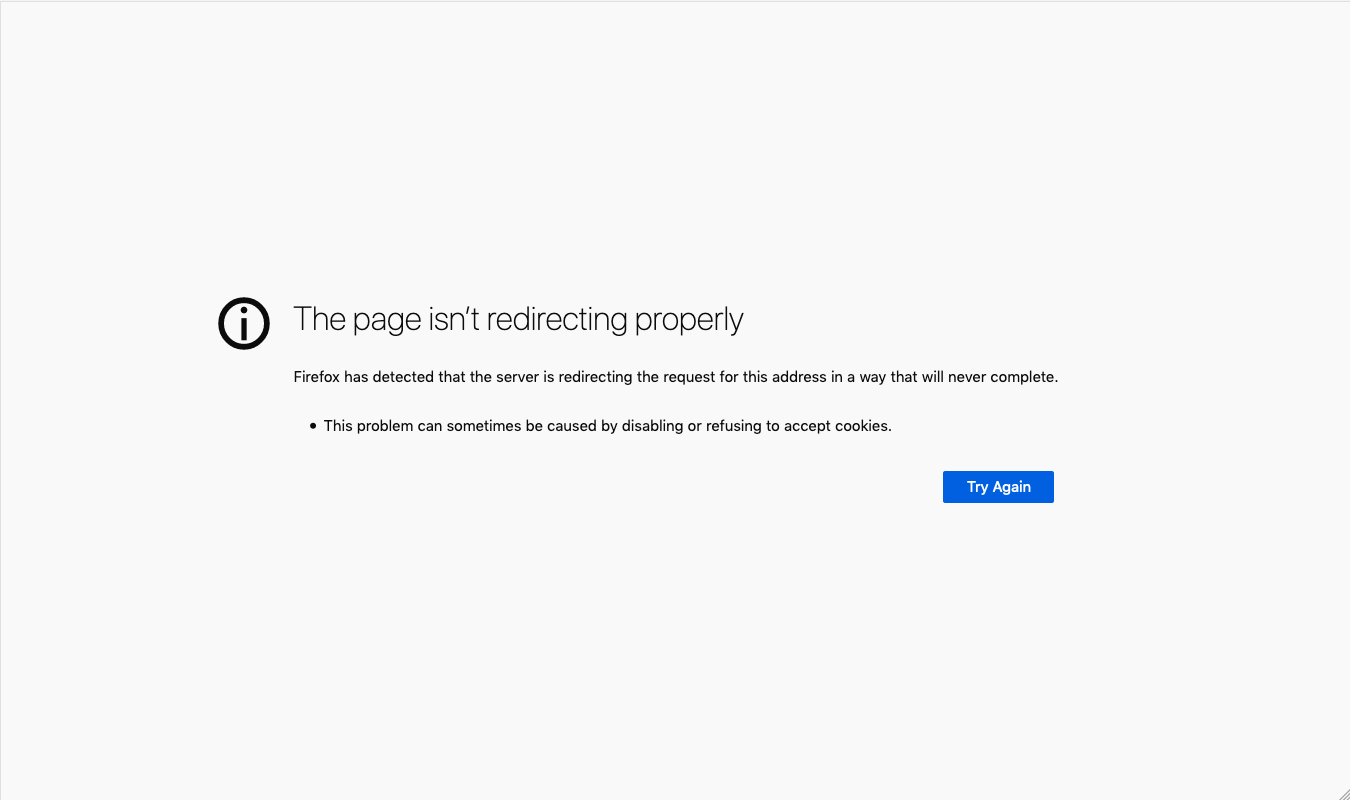
- Time to call the devs!
Ops: Users are complaining that the site is not accessible. We are seeing a redirect error
Devs: Oh yeah, we saw this in testing, but we didn’t think it would happen in production
Ops: How can we fix it?
Devs: Just add /admin to the URL and click on images in the menu and delete the image with the error. Sorry got to go, we are busy working on new features..- Add /admin to the URL
- Click on Images in the menu
- Delete the image that was last uploaded by clicking on the delete icon
- Click Yes, I’m Sure
- Click Home on the navigation bar at the top
- The application is working again.