Validate
-
Recreate the Issue
- Log in to ImageTrends using the URL that you made a note of earlier (CloudFormation Output)
- Enter admin@admin.com for email
- Enter Password123 for Password
- Click Login
- Click Upload Image
- Click Select Image
- Find fake_pic.jpg in sample-photos/Break App Photos
- Click Upload
-
Navigate to Lambda
- Click here or:
- Navigate to the AWS Console
- Start typing Lambda in the AWS Services search box
- Select Lambda
- Click on Applications in the menu
- Click here or:
-
View the results
- Click on the Lab-Monitoring-… under Name
- Click on the Monitoring tab
- View the invocations
- See that your website has recovered!
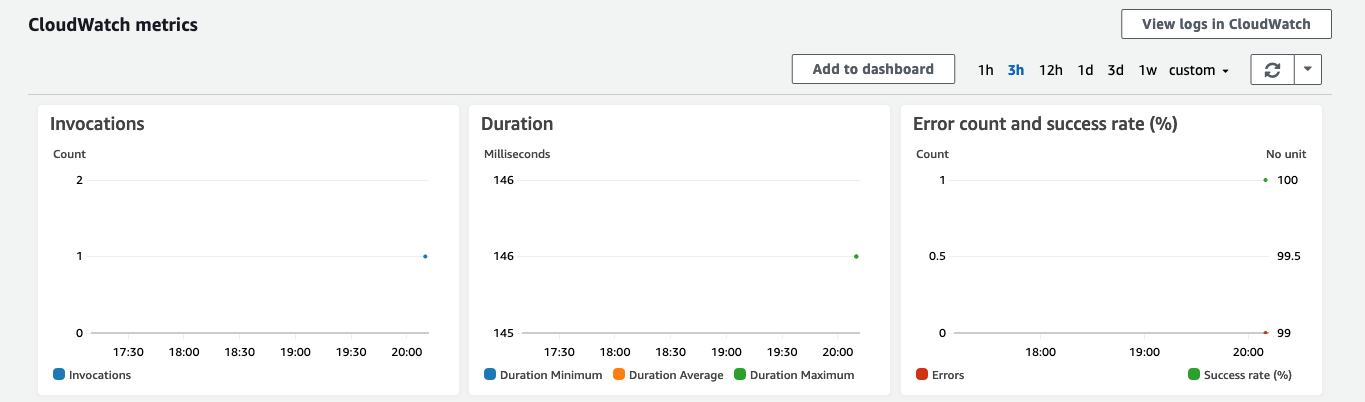
You should see an invocation of your lambda function, indicating that the function has run. You may notice that your website has recovered before the invocation appears in the user interface.